ZenDesk Support Service

Zendesk is one of the world’s leading providers of support and customer service software. This online software offers a request management interface , a chat to communicate with site visitors, an online knowledge base , a call center, a shared messaging system and a data analysis tool.
Zendesk is composed of a suite of 6 tools dedicated to omnichannel customer service: support, help, chat, talk, messages and exploration. All these tools allow you to communicate and interact with your customers in a relevant and effective way , no matter where they look for you: website, email, customer support interface (ticketing tool), social network, etc.
Future developments in Zendesk: Explore will become more and more important
Omnichannel allows you to capture a significant amount of data, especially since Zendesk can be easily connected with a wide range of marketing and customer relationship tools online . All this data centralized in the customer support tool is very valuable. That’s why Zendesk developed Explore – a business intelligence tool that lets you use all of this data to build dashboards. These allow you to make strategic and operational decisions much faster and to anticipate, for example, a peak of activity on the support instead of being subjected to it at the right time.
100% SaaS, Zendesk will allow you to manage all your customer support channels (email, phone, contact form, Facebook, Twitter, chat etc …) in one tool, all from your web browser or smartphone (iPhone , iPad, BB, Windows Phone, Android etc ….). Zendesk also gives you the ability to have your FAQs and background knowledge on a fully customized, color-coded interface! With over 40,000 customers worldwide, Zendesk is the simplest and most dynamic ticket management solution in the world!
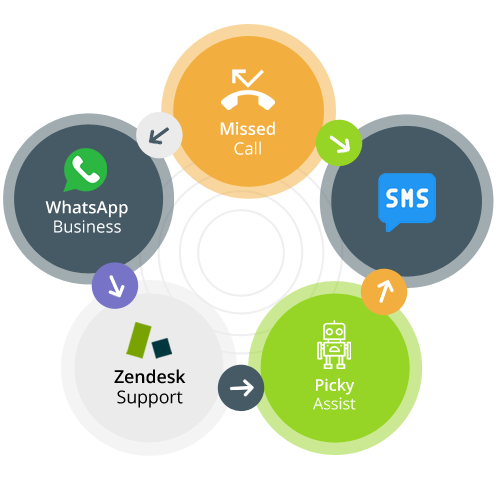
How does the integration with Zendesk work?
Once you have completed the integration in the cards of all your companies you will find a new widget “Zendesk” where you will find the history of all the interactions (tickets) that the support team still has open, or pending, with that company.
In the list of tickets you will see some of their details: their status, ID, subject, requester, and the latest update of the reported request or issue.
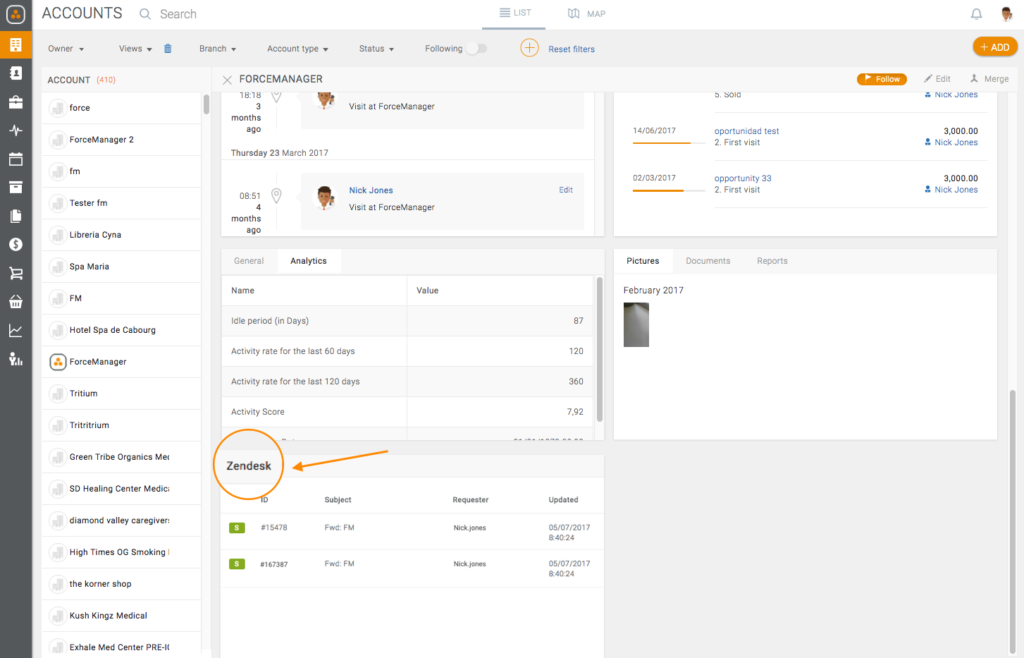
You can also click on each of the tickets to see all the information in full and you will have a direct link to Zendesk in order to manage and solve all the requests from there.
